like we know from the main text, I will share you about how to make an website to be our post in full version or seems like the website is.
the simple way, we just need to get in this code
<iframe scrolling="auto" width="400" height="500" frameborder="1" src="http://go-ips.blogspot.com"></iframe>
to our post or to be our widget.Note:
Text Green is the size of your widget or post tobe a window area of the website you get in.
Text Red is the address of the website that we gonna get in to our post
* all off color text is can be change
for example picture:
step 1:
choose your web and the web you gonna take in
*your web
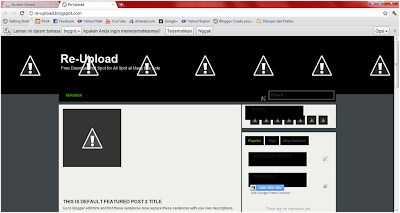
*the other web
Step 2 :
Get the web to be our widget
* Click Add widget => insert java HTML
Paste the code like the picture
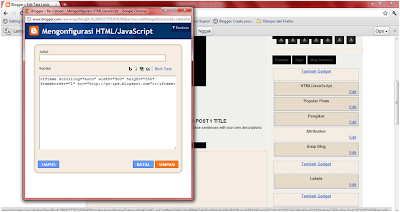
* Click Save and see your web as mine
Step 3:
How to get in to our post
*you just need to write your post seems you have do
*and then update the post and see your web like this
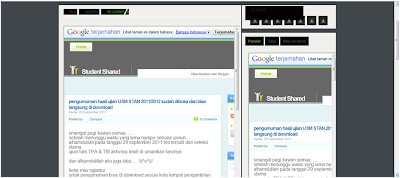
Note:
for the size of windows, or the green text, you can change to fix with your template
for recommend
the post window usually need width 600
the widget window usually need width 300
but it can change like you want to.
this is all from me, see ya
dont forget to comment



